Download Tree-Me
Steps to download and start using the Tree-Me app.
1. Open the Microsoft Store
Click the button below to open the Windows Store Tree-Me Download page
You should be prompted to open the Microsoft Store app
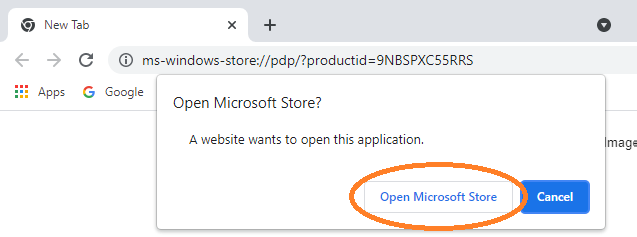
Note: Tree-Me is a Windows 10 app and requires windows 10 version 1903 (Released April 2019).
Versions for Apple and Andriod are planned but not yet completed.
2. Download Tree-Me
Click the 'Get' button to download and install the software
;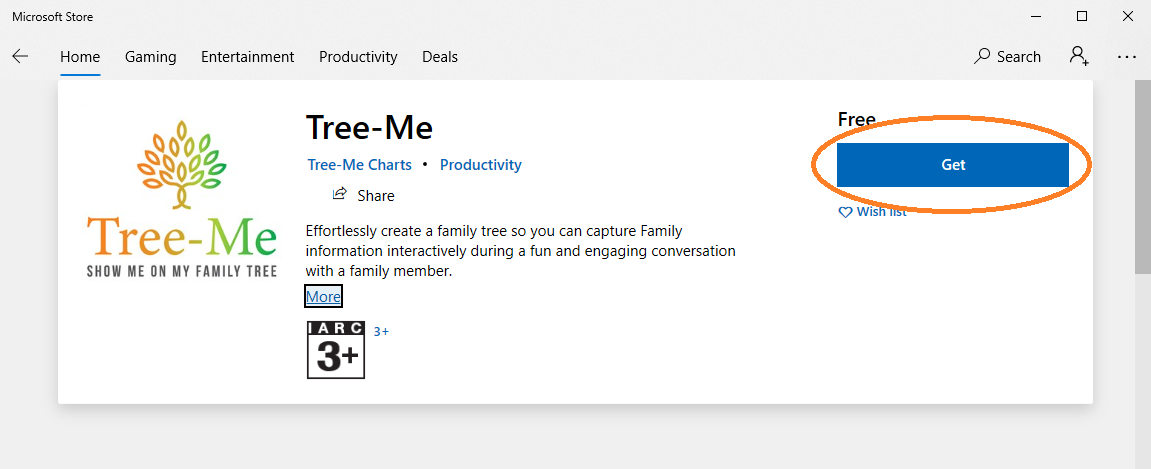
You may be prompted to login to your Microsoft account. It is recommended you do login so that the download is linked to your Microsoft account and you can see it in your history.
3. Launch Tree-Me
Click the 'Launch' button to download and install the software
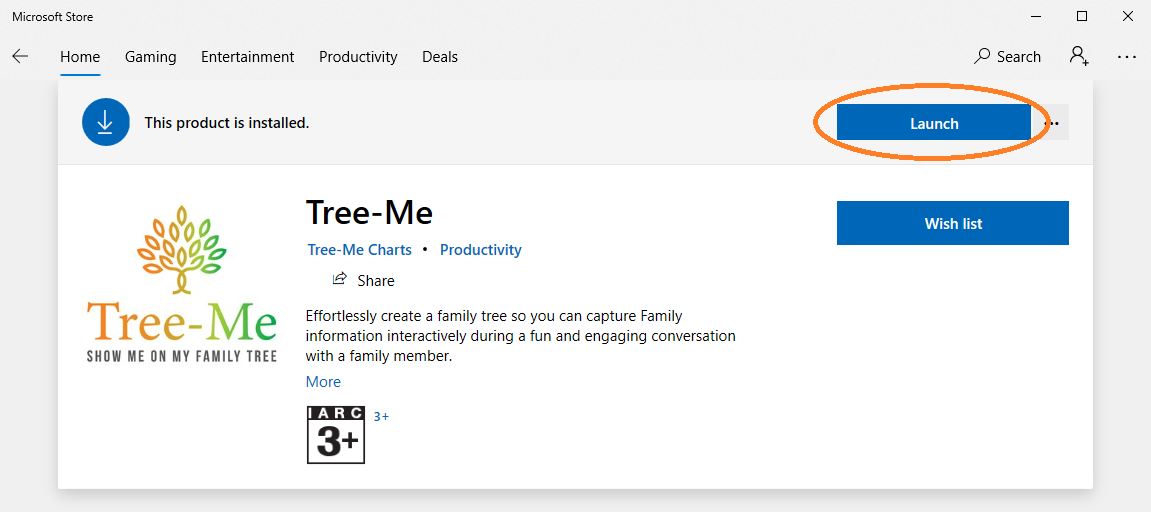
4. Tree-Me Login
Enter your email and password into the Tree-Me app.
Tick the 'Remember Me' box so next time you start the app you will not need to login.

Take a tour
Take a short tour of the app to learn how to start creating your first tree.
Also, remember to use the Help page if you are unsure how to do something. This is intended to allow you to ask questions and hopefully find answers. If you you do not find and answer then you can ask us.
